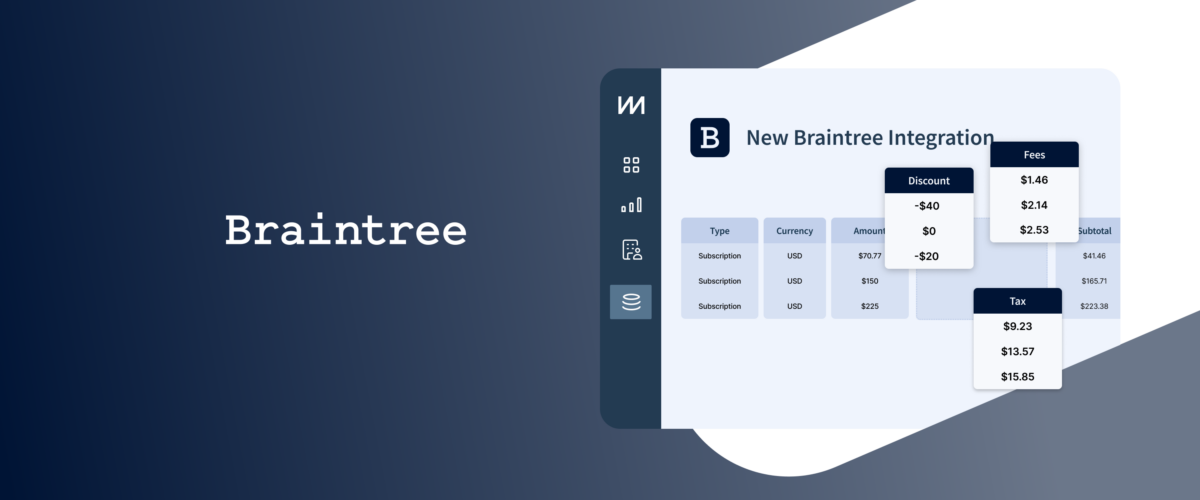In 2015, we launched the first integration between ChartMogul and Braintree, making it easy for Braintree customers to use ChartMogul Subscription Analytics to understand their customers, find new growth levers and recognize issues before they become problems.
Now we’re excited to announce that we’ve upgraded our integration to provide even more value to the many businesses leveraging Braintree for payment processing. This follows significant updates to ChartMogul’s Stripe, Chargebee and Recurly integrations.
The upgraded Braintree integration is live for all new customers. We’ll be rolling out the new integration for existing customers in the coming weeks, and will be in touch so you know what to expect.
What improvements come with the upgraded ChartMogul and Braintree integration?
- More flexibility to push normalized Braintree source data to your data warehouse
- Improve troubleshooting by seeing how data is mapped
- Full visibility into customer add-on revenue
- Greater accuracy in MRR, cash flow and customer count
How does the integration between ChartMogul and Braintree work?
The Braintree integration provides a seamless flow of essential subscription data like new signups, cancellations, upgrades and downgrades into ChartMogul in real-time. As soon as a transaction is processed in Braintree, details on the subscription plan, amount charged, billing cycle, currency, and other relevant data is immediately sent to ChartMogul.
The ChartMogul subscription analytics platform then transforms and combines Braintree data with all other subscription data flowing into ChartMogul, normalizing the format and currency. This saves companies significant time by removing the need for manual data exports, processing and imports which is especially painful when using multiple billing gateways.
The result: real-time access to accurate SaaS key metrics like monthly recurring revenue, average revenue per account, customer lifetime value, churn rates and more. Overall, this means you get the subscription intelligence you need to strategically grow your recurring revenue.
More flexibility to push normalized Braintree source data to your data warehouse
The previous version of the Braintree integration allowed you to send calculated data from ChartMogul like MRR movements to your data warehouse.
With the upgraded version you can now also export your Braintree source data, normalized and combined with your other billing data. This gives your team more flexibility to complete your own transformations on top of normalized data, without having to process data from different sources into one data model.
Learn more about exporting normalized data into your data warehouse →
Improve troubleshooting by seeing how data is mapped
Finance and operations managers now have more ways to audit data and remedy data issues directly in your ChartMogul account.
You’ll now have access to tables that show how data is mapped from Braintree to ChartMogul. If any discrepancies in your reporting arise, dig into this table to see what’s causing the issue.
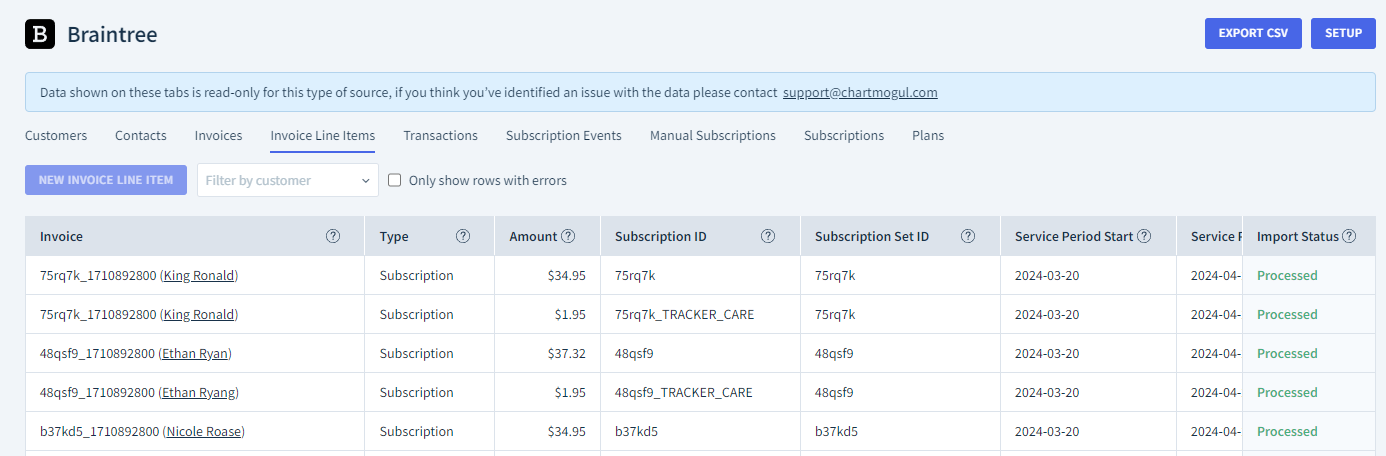
Full visibility into customer add-on revenue
With the upgraded Braintree integration, you’ll now gain more granular insight into metrics across your customer base.
Add-ons are now reported separately from base subscriptions so that each event can be viewed separately. This gives more visibility into how add-on products are driving your overall revenue. It also means your total number of subscriptions will be more accurate as these line items are now separate.

Greater accuracy in MRR, cash flow and customer count
Our new Braintree integration provides better support for product-led SaaS companies that offer freemium plans or free trials. All customers, even those without past transactions, will be imported from Braintree into ChartMogul. Your entire customer base will be available for analysis in ChartMogul, including freemium customers who pay $0 for their subscription.
We’ve also improved our proration logic so that subscription updates are correctly calculating cash flow and monthly recurring revenue (MRR).
The new and improved integration gives you more flexibility in handling your Braintree data in ChartMogul. For more information, read the Braintree Integration Guide.